There’s this sweet, prized space on LinkedIn which business owners aren’t fully taking advantage of — and they’re missing out on free marketing.
When done right, this would help draw relevant searches to your profile as you build clout among industry circles and catch the curiosity of potential leads towards what you do and what your company offers (without trying so hard).
Statistically, you just have 5 seconds to introduce yourself, and your LinkedIn headline is one of the very first things that people see.
What’s In It For You?
Your 120-character headline is what’s shown next to your name on the search results and appears atop your LinkedIn profile. Whenever you write a post or add a comment, a portion of your headline is shown next to your name.
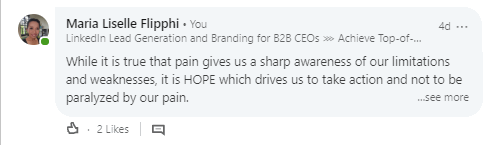
By default, your LinkedIn headline will show your latest job title and company—which isn’t bad but it won’t be too memorable either.
So while being a CEO/OWNER/FOUNDER/VP bears some weight in terms of designation, it doesn’t necessarily compel a new connection to follow, engage or even ponder on the game-changing aspect of your business.
But maybe…if I saw that you are a co-founder of “women-led” startup which brought the “AI-powered mobility app for frequent travellers” to the market, I might just want to get to know more. By tweaking your headline, you not only capture interest towards yourself but most especially to the company which you represent.
So, what can you do to gain a well-deserved ‘second look’?
It can be a bit of challenge crafting a headline that communicates how you do and what you do with just 120 characters, but with the right formula, you may just be able to get it right.
So here’s a quick FOURmula which you can follow to freshen up your LinkedIn Headline:
- Think with the End in Mind. Who are the people who might benefit (or may find value) from your line of business? What possible words would they input when searching for your products or services?
Tip: Do a competitor search: Type in keywords which you would use to describe yourself or the solution that you provide on the LinkedIn search bar. Go to the “People” tab and review how they articulate themselves via their headline. Note the keywords that similarly describe yours, but also identify those which would differentiate you from your competitors.
2. Indicate ONLY your most relevant designation/s: e.g. CEO, EVP, Chief Marketing Officer, Author, Speaker.Note: You can use widely known abbreviations such as VP, CEO since these are searchable keywords. When adding multiple designations, be sure to separate them using “|” or a LinkedIn Bullet e.g. ★
3. Add your primary industry: e.g. E-Learning, Investment Banking, Medical Technology, Consumer Products and your target demographic: e.g. Millenials, Small Business Owners, Filipinos, EU Startups.
4. State the main solution OR output that your business provides: e.g. Ads-free Market Strategy, Non-invasive Alternative to Chronic Pain, Investor Pitch Deck or a signature achievement: e.g. 30%+ Cost Savings, Forbes-featured Platform.
Now try to play around all these keywords so you can ditch that unappealing default placeholder and craft a more prominent headline.
Quick Note: Since we are mobile-first, be sure to position your most important keywords on the first 50 characters.
Is that all?
Once your headline is sorted, it ought to be backed up by a 2,000 character summary where you can tell your story. I’ll tackle this in my succeeding posts.
Want to know more tips on revamping your LinkedIn Headline?
The digital world involves testing and refining what works or you might simply ask someone on how to go about it.
Let me know how you get on.
xx
About Liselle
I assist solopreneurs, business owners, CEOs, book authors, magazine publishers, vloggers and trainors with done-for-you content solutions and help them authentically connect and engage with their target markets through LinkedIn Prospecting and Lead Generation.




